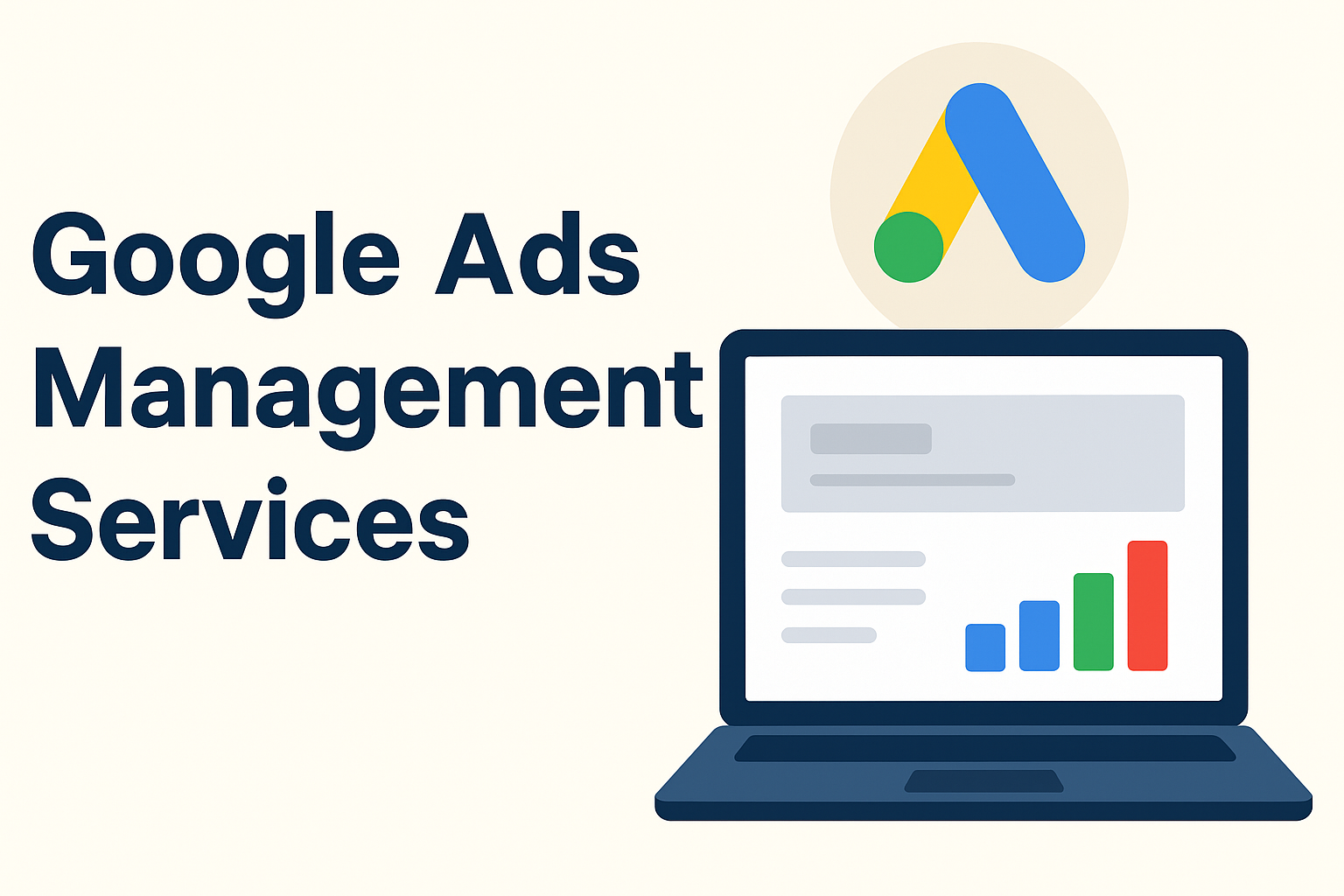Post Featured Image From URL

A Smart Way to Add Featured Images in WordPress via Image Link
Post Featured Image From URL – WordPress is one of the most powerful CMS platforms used by millions of website owners and bloggers worldwide. A key feature of WordPress posts is the “Featured Image”, also known as the post thumbnail. It plays a crucial role in engaging readers, improving SEO, and enhancing your website’s visual appearance. But what if you don’t want to upload an image every time and instead want to use an image directly from a URL?
That’s where the “Post Featured Image From URL” plugin comes in — a lightweight and user-friendly solution to set a featured image in your WordPress blog post using just an image link.
🎯 What is “Post Featured Image From URL”?
Post Featured Image From URL is a custom WordPress plugin that allows admin users to insert a direct image URL instead of uploading an image file to the media library. When you publish or update the post, the plugin automatically replaces the featured image with the one you provided via URL.
This is particularly helpful for:
- Bloggers using CDN-hosted images.
- Websites pulling content from external APIs.
- Admins managing news or magazine websites with limited server space.
🔧 How It Works
Once the plugin is activated, you’ll see a new meta box on the post edit screen titled “Featured Image from URL”. In this field, you can paste any valid image link (ending in .jpg, .png, etc.). The plugin saves this URL as post meta and overrides the default get_the_post_thumbnail() output on the front end with the linked image.
Example:
You can paste something like:
arduinoCopyEdithttps://examplecdn.com/images/myimage.jpg
And this image will automatically display as the post’s featured image on your website.
💡 Benefits of Using This Plugin
- Saves Server Storage
Since the image isn’t uploaded to your media library, you save valuable server space — great for limited hosting environments. - Quick & Efficient
Just copy-paste the image link. No need to download, rename, and re-upload images. - Useful for External Resources
Perfect if you’re using image URLs from other sites, stock photo CDNs, or headless CMS systems. - No Extra Settings Needed
It’s simple, lightweight, and works out of the box with no configuration required. - Retains Default WordPress Functionality
If no URL is provided, your normal featured image setup works as expected.
🛠️ How to Install & Use
- Download the Plugin
Get thePost Featured Image From URLplugin ZIP file (you can create your own using the PHP code or request it from Webmate Studio). - Upload & Activate
- Go to WordPress Dashboard → Plugins → Add New → Upload Plugin
- Select the ZIP and click Install & Activate
- Edit Any Post
On the right sidebar, below the regular “Featured Image” box, you’ll see “Featured Image from URL”. - Paste Image Link
Paste a valid image URL (like https://example.com/image.jpg) and update the post. - Done!
The image will now display as the featured image on the front end.
⚠️ Things to Keep in Mind
- The image must be a direct link ending in
.jpg,.png, etc. (not a webpage or Google Drive link). - No image thumbnails will be generated. If you rely on different image sizes, additional development may be required.
- Some caching or lazy-loading plugins might interfere with external images — test before use.
🎁 Bonus Idea: Combine With CDN or External API
If you’re pulling images dynamically from services like Unsplash, Cloudinary, or a custom image API, this plugin fits perfectly into your workflow. Instead of syncing and storing images locally, just use their URLs to display fresh content visually.
🧠 Final Thoughts
The Post Featured Image From URL plugin is an elegant and minimalist solution for WordPress users who prefer flexibility and speed. Whether you’re running a blog, magazine site, or API-driven portal, this tool can help you skip the upload hassle and directly display images from the web.
If you often reuse external images or want to save hosting space, this plugin can be a game-changer for your WordPress experience.