Smart Call Widget for WordPress – Add Floating Call Button on Your Website

📞 Smart Call Widget for WordPress – Best Floating Call Button Plugin for WordPress
If you’re looking to boost direct communication with your website visitors, the Smart Call Widget by Suraj Saxena is the perfect solution. This lightweight, easy-to-use WordPress plugin adds a floating call button to the bottom-right corner of your website — making it easier than ever for users to contact you via phone.
🚀 What is Smart Call Widget?
Smart Call Widget is a custom WordPress plugin developed by Suraj Saxena, designed to help business owners and service providers connect with customers instantly. Once installed, the plugin displays a click-to-call icon that is fully customizable for both mobile and desktop views.
When users click on the icon, it immediately opens the default dialer on mobile or starts a call via supported desktop devices. It’s especially helpful for local businesses, freelancers, and service professionals who want to get more calls without complex forms or delays.
🔧 Key Features of Smart Call Widget:
✅ 1. Floating Call Button
- Sticks to the bottom-right of the screen
- Always visible and accessible
✅ 2. Full Customization
- Upload your own call icon
- Set different sizes and positions for mobile & desktop
- Enter custom country code and phone number
✅ 3. Mobile & Desktop Friendly
- Choose whether to show the button on mobile, desktop, or both
- Responsive design — works on all screen sizes
✅ 4. Simple Admin Settings Panel
- Appears in WordPress Dashboard under “Call Settings”
- No coding required – easy form-based settings
✅ 5. One-Click Call Action
- Clicking the icon opens the dialer
- Perfect for increasing call conversions and customer support
🎯 Who Should Use This Plugin?
- Local businesses (salons, restaurants, clinics)
- Freelancers and consultants
- Customer service teams
- eCommerce stores with phone support
- Real estate agents or travel agents
⚙️ How to Set Up the Plugin
- Upload the
smart-call-widget.phpfile into your WordPresspluginsfolder or install it via ZIP. - Activate the plugin from the Dashboard.
- Go to Call Settings in the left menu.
- Fill in your phone number, country code, and icon image URL.
- Adjust the icon position and size for both mobile and desktop.
- Click Save Settings — and you’re done!
📈 Benefits of Using a Call Widget on Your Site
- Higher Conversion Rates – Direct call leads convert faster
- Better Customer Experience – No waiting, no forms
- Local SEO Boost – Google ranks mobile-friendly sites with contact accessibility higher
- Mobile Optimization – Capture mobile users with one-tap contact
📝 Final Thoughts
In today’s mobile-first world, giving your users a direct, instant way to contact you is essential. The Smart Call Widget by Suraj Saxena is the ultimate no-fuss solution to increase engagement and calls through your WordPress site.
Whether you’re a service provider or a small business, this plugin ensures you never miss a potential lead again.
👉 Download it now and watch your call volume grow!

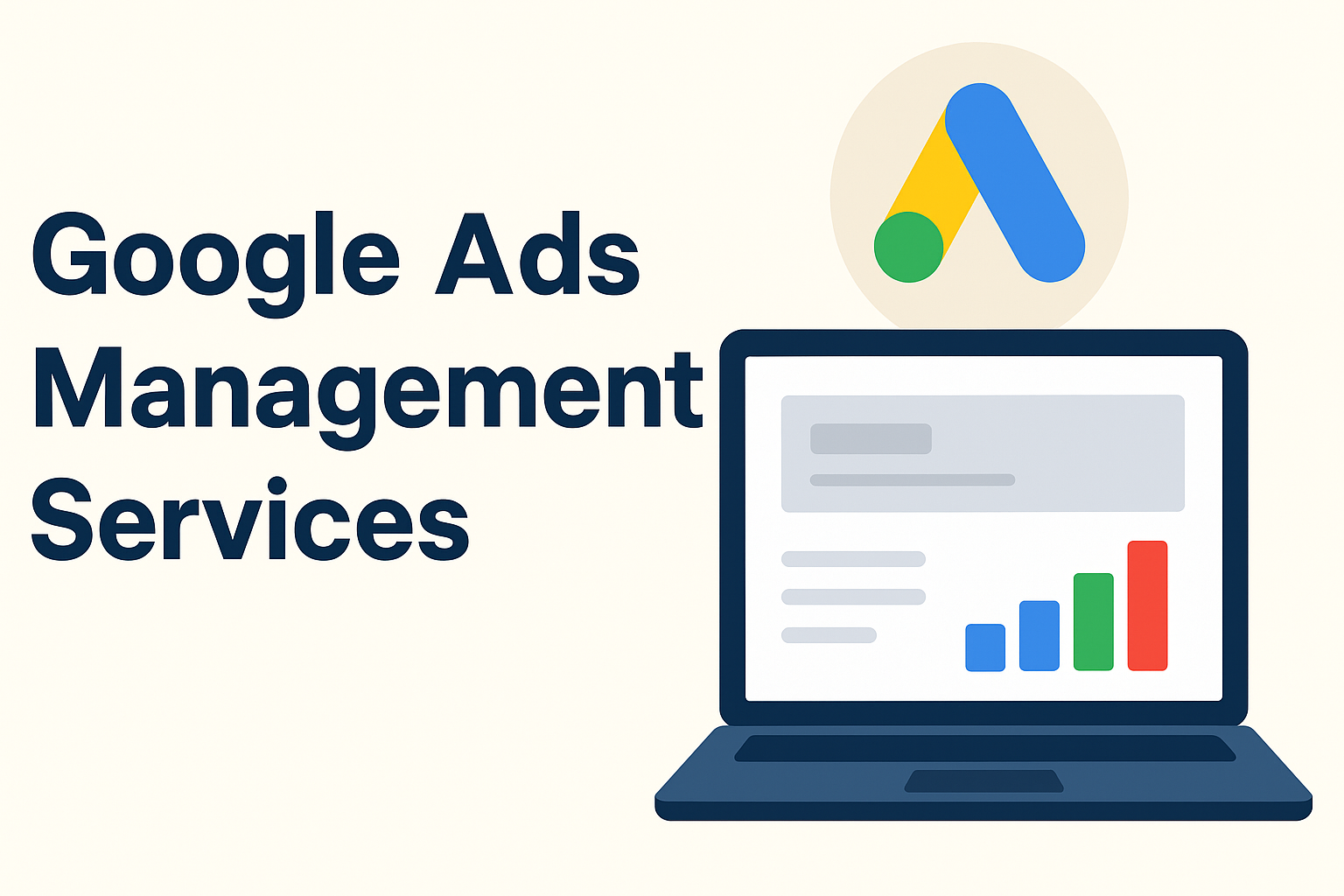



This plugin very useful, lightweight and easy to use